Your Monthly Biz Tech Roundup from Seeto
Welcome to the June edition of Take Ctrl. June is Pride Month, and this issue is a pot of gold at the end of the rainbow, full of the news and views you need from the world of business technology.
In this issue, we dig into OneDrive, Teams, Google Meet and Google Drive. We warn of the security threats hiding in plain sight, review the race for AI dominance and warn of privacy concerns for a forthcoming Windows feature.
Slap on some sequins and shimmy into our latest episode.
Need To Know Now
Microsoft 365
One Drive, no internet
Microsoft has added offline mode to OneDrive on the web, letting you access and use marked files and folders without an internet connection. Catching up with a feature Google has had for many years, OneDrive users can now select files and folders to rename, sort, move, and copy when they’re offline, with everything syncing when you reconnect. Unfortunately, it doesn’t appear that the update enables offline editing of files using Microsoft’s“on the web” office suite.
New Teams but not all the features?
Microsoft loves to give users new, shiny products and that’s no different with New Teams. With its modern look and easy to use interface, New Teams is an improvement on its predecessor. That is until you look under the hood and find that New Teams might not have all the features you have come to expect from Microsoft Teams. Windows Central guides Teams users through everything they will gain and lose when switching to New Teams.
Build 2024 was busy
The Microsoft Build 2024 conference took place in May and The Verge has summarised everything announced, including AI Copilot coming to Windows, updates to Microsoft Teams like custom emoji, and a new version of Microsoft Edge with built-in security and privacy features.
Digital Workspace
Rovo, your new friend in Jira, Confluence and more
Atlassian users will soon have a new teammate across its platform. Rovo is designed to be an AI teammate for businesses, providing contextual search, data insights, and the ability to create custom AI agents to automate tasks and even complete projects. It even integrates with third-party tools, like Google Drive, Microsoft SharePoint, Microsoft Teams, GitHub, Slack and Figma. As you might expect, it comes at an additional charge – pricing yet to be announced.
Google Workspace
Meet just keeps getting better
Google is really upping the ante this month with two complementary upgrades to Google Meet. The first means you can now smoothly move between devices while on a Google Meet call. Say ¡adiós! to hanging up and rejoining. Say you joined a Meet call on your mobile phone as you dash out of Starbucks; you can now smoothly switch to your laptop when you arrive at your desk. You’ll notice the new “Switch here” option when joining a meeting.
The other big update means you can safely join a Meet call in the same room as colleagues also on the call. What used to be an assault on the ears is now an adaptive audio experience. Google’s tech detects multiple laptops in the room and synchronises the microphones and speakers to avoid echo and audio feedback.
Read more about call transfer at Google Workspace Updates Blog
Read more about Adaptive Audio at Google Workspace Updates Blog
Keyboard warrior, meet Drive
Google has added first-letter navigation to Google Drive, so you can skip through a list of items in Drive at the press of a key. This does mean that Google will be updating existing single-letter shortcuts on Drive to multi-key shortcuts. Press ? in Google Drive to see all available shortcuts.
Two-step verification, now more secure
Google is changing how you set up two-factor authentication, with new users no longer prompted for a telephone number. This is a good thing for users, as SIM cards are susceptible to SIM swapping attacks.
Chip chop!
Do you have a Google Sheet that would appreciate some dropdown lists? Google has the answer. You can now convert a range of data into a dropdown chip. That’s project statuses managed, stock locations tamed and any other list you need organising sorted in seconds.
Information Security
Watch out for malicious home-user traffic
Researchers have uncovered a large-scale campaign to compromise user accounts that uses everyday devices like smart TVs and home routers to mask its activity. By routing login attempts through these devices, attackers exploit the fact that security systems tend to trust traffic originating from home networks. This makes it harder to detect malicious activity and allows the attackers to steal user credentials undetected.
Beware LLMs reading email
To get what’s going on here, you need to understand that you can hook your email up to an AI large language model. This means that AI can independently send, read and respond to your emails. The problem is, are there sufficient guard rails to stop your AI from going rogue? Eugene Eichelberger has proved that in one case, there were not, getting his friend’s AI to forward their three most recent work emails to another address, and then delete evidence of the forwarded messages and the original request. Scary and a great reminder that as easy as it is to have AI do your bidding, it’s also possible for an adversary to misuse it to their own ends.
Insurance says no to ransom payments
NCSC has partnered with insurance industry groups the Association of British Insurers (ABI), the British Insurance Brokers’ Association (BIBA) and the International Underwriting Association (IUA) to release detailed guidance on how organisations can avoid paying ransoms. There’s little new here, but it’s packaged in a way that is useful to prevent organisations from making a gut reaction to ransomware incidents.
Rise of the clones
Engineering firm Arup’s Hong Kong branch reportedly lost $25mn in a deepfake video conference scam. Fraudsters used a digitally cloned senior manager to order financial transfers during a video conference. The fraud has been corroborated by the Hong Kong police. Fearing that a request via email had been a scam, the finance team member verified the transaction via video call. Unfortunately for them, the video feed for everyone in attendance was faked. You can no longer believe everything you see.
Are you sure they are who they say they are?
KnowBe4 reports on research from Avast which points out that scams and phishing are dominating in all attacks involving malware. Social engineering appeared as a threat vector in up to 90% of cyber threats. KnowBe4 recommends shoring up security controls around email and the web to protect against these attacks.
Beware Stack Overflow users bearing Python packages
Warn your dev teams, cyber criminals have found a new way to spread malware on Stack Overflow. They’re posing as helpful users and recommending malicious software packages that steal information from unsuspecting victims. This tactic leverages the trust users place in Stack Overflow, making it harder to identify and avoid these malware traps.
Artificial Intelligence
Outcry as Slack clarifies how customer data is used
In short, Slack uses customer data to train artificial intelligence and machine learning models to power recommendation functionality in Slack. Previously Slack’s policy did not explicity state this. Slack has clarified that customer data is isolated within customers’ Slack instances and never used to train its add-on Slack AI product. Organisations who object to this processing can opt-out by sending an email to a specific email address.
Busy month for AI
In May, OpenAI and Google went head-to-head in the race to develop advanced artificial intelligence. OpenAI unveiled GPT-4o, a faster and cheaper iteration of its generative AI model with improved audio and visual processing. Google countered with upgrades to its own AI assistant technology, including expanded multimodal capabilities for its phone-based model and a project showcasing a future vision for AI assistants. Both companies emphasized the ability of their AI models to handle various inputs, suggesting a move towards all-purpose AI assistants.
Microsoft Windows
Windows 11 changes security requirements
The next Windows 11 half-year update, coming in Autumn, is improving the operating system’s security baseline. Changes mean that access to some third-party Network Attached Storage (NAS) devices may fail if they don’t support SMB signing. It shouldn’t come as a surprise, given that the 40-year-old SMB protocol has been on the chopping block for more than a year, and SMB signing has been possible for the last 30 years. Some users may, however, be caught out, and Microsoft wants to hear if you have a third-party NAS device that doesn’t support SMB signing, email wontsignsmb@microsoft.com.
Big Windows is always watching
Microsoft unveiled an AI search tool on new laptops, called Recall, that takes regular screenshots of all device activity to be recorded and stored. The idea makes some level of sense; having an always-on AI brain that can tell you where you saved that spreadsheet three weeks ago last Wednesday should make you more productive. The problem is if you can access that data, what’s stopping malware from using the same technology to hoover up your passwords and personal information? A lot of the pushback is due to the feature being opt-in by default.
Microsoft 365
A rock a day keeps the doctor away; stick the cheese to your pizza with some PVA and other bad ideas
Google’s latest foray into artificial intelligence didn’t quite go to plan, as its new AI answer box offered some creative solutions to users’ issues. In theory, generating an answer to a search query should help users get to a solution more quickly. The reality was less successful, with Google citing credible sources such as satire site The Onion and forum site Reddit, where anyone can contribute.
Recent OS Updates
Last updated 5 August 2024
Windows
Microsoft currently supports Windows 10 and Windows 11.
- Windows 10 version 22H2 (10.0.19045)
- Windows 11 version 22H2 (10.0.22621) and version 23H2 (10.0.22631)
macOS
Apple officially supports the following Mac operating systems:
- macOS Sonoma 14.6
- macOS Ventura 13.6.8
- macOS Monterey 12.7.6
iOS and iPadOS
The supported iPhone and iPad operating systems are:
- iOS 17.6
- iPadOS 17.6
Android
Google supports the following Android operating systems:
- Android 14
- Android 13
- Android 12
Note that your device manufacturer may not support every version that Google produces security fixes for.
Learn how to check and update your Android version here.