Your Monthly Biz Tech Roundup from Seeto
Welcome to the December edition of Take Ctrl, where the festive spirit meets the cutting edge of business technology. As the year draws to a close, we’re wrapping up 2023 with a cracker of an issue, packed with all the news and views that matter.
In Need to Know Now, we’ll take you through a detailed exploration of Microsoft Loop, unwrap the latest enhancements to Microsoft Teams and Microsoft Planner, and reveal a sleigh-load of updates in Google Workspace.
But it’s not all jingle bells and cheer; we’ll also delve into some concerning information security trends and share some less-than-merry news regarding Windows Hello fingerprint authentication.
Plus, don’t miss our featured solution, Privilege Escalation and Delegation Management, ensuring your business stays on the nice list when it comes to security.
Get ready to deck the halls with tech insights and expert advice!
Need To Know Now
Microsoft 365
Copilot now generally available but only for big orgs with deep pockets
Got at least 300 users, $30 per user per month and love an annual commitment? Copilot could be for you! As you can imagine, that was poorly received by SMEs, who Microsoft claim will be served in the coming months. Although this has been announced as generally available, it should be noted that a lot of the announced copilot functionality is still either in preview or yet to be released.
Ready to say goodbye to Teams Classic?
Microsoft has announced that Teams Classic users will upgrade to the new Teams desktop client from April 2024. This is good news for users, as the new Teams desktop app is less resource intensive and provides a more responsive experience for users. Note that those wishing to upgrade sooner may experience compatibility issues when connecting to partner Teams organisations with more restrictive policies.
Stop! MFA Time!
Multifactor authentication will soon crop up in more places for Microsoft 365 admins. Having deployed MFA to all administrators through Security Defaults, Microsoft wants admins to buckle up and provide that second factor more frequently, particularly when accessing admin panels.
Loop the loop
Not sure how Microsoft Loop can benefit your business? Look no further than this Android Police article, which breaks down what Loop Pages, Loop Components and Loop Workspaces are all about and how you can use them in your business. Subscribers to Microsoft 365 Business Standard and Business Premium will receive Loop bundled into their subscriptions, but note, as we reported last month, there’s no Loop goodness for Business Basic users.
Get ready to get organised
If you haven’t used Microsoft Planner yet, it lets you plan and run projects with shared tasks, kanban boards and a slick calendar view to help you manage your project from start to finish. With an additional premium licence, you can even access Gantt charts, goals and task dependencies, familiar to anyone who has used Microsoft Project. As part of the changes, Microsoft To Do will be rolled into Microsoft Planner. Expect to see more in Q1 2024.
Sign on the dotted line
Microsoft has announced that eSignature capabilities will be making their way to SharePoint as part of SharePoint Premium. Businesses requiring ad-hoc eSignatures may be able to make savings compared to an annual subscription, with each signature request costing $2.
OneNote app improves
Users of the OneNote app can look forward to new features like support for digital pens and styluses; a new visual layout, including vertical tabs; and in-app previews for videos hosted in Microsoft Stream. There will also be new Copilot features for those that subscribe allowing users to generate information about the topic they are studying or writing about.
Google Workspace
Call me, call me any, anytime
Peace may soon be fleeting for Google Workspace users with the Google Meet app installed on their smartphones. Users can now make 1:1 video calls to colleagues on the fly. You no longer need to share a meeting link, just choose someone to call and their Google Meet mobile app will ring. All the usual Google Meet features are available.
Home is where the recommended files are
The Seeto team thinks this might be the way things were, but it’s definitely an improvement to have a list of files on the Drive mobile app homepage. You’ll soon find the right file faster with the updated suggested view, including recently opened, shared or edited files.
Tasks finally have a home
First your calendar reminders became Tasks, now it’s back to Google Calendar to manage all your to-dos in one place. Desktop users now have new, full screen view in Google Calendar to find and manage their tasks.
Hands up!
Google Meet will soon be able to detect when a user physically raises their hand to speak. Whereas you used to have to click the hand-raise icon, a new setting in the gestures section of Google Meet’s options will allow opted-in users to put their hand up to speak when they don’t already have the floor.
Information Security
Here’s your premium and your cyber todo list
Cyber security risk is only increasing and most businesses are still playing catch-up, at least that’s the opinion of the cyber insurance providers. We have all seen premiums increase, but along with those higher premiums are coming additional demands on organisations. Questionnaires are becoming more detailed to better enable underwriters to determine organisations’ risk profiles and the security requirements imposed on businesses in order to qualify for coverage are increasing too. It’s time to drop the laissez-faire attitude to cyber risk because insurers are no longer prepared to pick up the tab.
Gen Z? More like gen cyber apathy
The kids are too cool for cyber security. Research by the National Cybersecurity Alliance of 6000 people across North America, Europe and New Zealand suggests that Gen Z (those 18-26) simply doesn’t care about staying safe online. It could be that they’re resigned to data breaches or that current messaging skews towards older generations (think retirement, savings or investment scams). Further research by Cisco suggests that Gen Z are more privacy-aware and are more willing to switch companies or providers due to their data handling, so perhaps every cloud does have a silver lining.
Keeping schtum on cyber attacks
Research from Keeper Security suggests that cyber attacks are grossly underreported across the US and Europe. The study found that in organisations where leaders create a culture of transparency, honesty and trust, breaches were more likely to be reported than where staff feared repercussions.
Pay up or and else!
The advice from national cyber security bodies is invariably not to pay the ransom. Dolly.com, a US on-demand moving and delivery platform, found out you can’t trust a ransomware gang when they allegedly paid attackers not to publish stolen customer data, only for the gang to publish the data anyway.
Tattle tales
They say there’s no honour among thieves, but one ransomware gang went the extra mile by disclosing their breach to the US Securities and Exchange Commission. Regulated entities must comply with an SEC rule to disclose a cyber attack within four days. When one alleged victim didn’t notify the SEC, the ALPHV/BlackCat ransomware operation attempted to exert more pressure by filing a complaint. It’s not the first time ransomware gangs have used third parties to extort more money from their victims, with some operations contacting the victims’ customers to increase the pressure on businesses.
Step away from the download button
Staff are putting businesses at risk by downloading software without permission. A lack of policy enforcement is to blame. The answer is better device management and stronger written and technically-enforced policies for staff.
Careless talk costs companies
Someone is always listening. In this case it was Emma and she took to LinkedIn to remind us all how easy OSINT can be. Open Source Intelligence (OSINT) is the collection, analysis, and dissemination of information that is publicly available and legally accessible. How much is your laptop, your lanyard and your conversation saying about you? How much could a stranger see on your screen? It might be time to purchase some privacy filters and remind staff that the walls have ears.
Kim Jong Un is looking at jobs
North Korea has entered the employment business. Palo Alto Networks has identified job market hacking schemes linked to state-sponsored North Korean hackers. In one, the threat actors pose as job seekers, either to perform espionage or to earn money to evade sanctions. In the other, the threat actor posts job adverts, purporting to be an employer. Here the goal is to entrap software engineers, with the aim of having them download malware-laden files to steal information and give remote access.
Can’t put my finger on it
Windows Hello is a biometric authentication feature built into Windows 10 and later versions. It allows users to sign in to their devices using facial recognition, fingerprint scanning, or a PIN. This feature provides a secure way to access a Windows device without the need for a password; however, hardware security researchers, Blackwing Intelligence, have detailed how it’s possible to bypass Windows Hello fingerprint authentication and log in as someone else on three different laptops from three manufacturers with three different fingerprint sensors. There’s currently no confirmed fix for this and it will likely need to be addressed by laptop manufacturers. Expect more on this.
Privacy
Is your cookie banner up to scratch?
The ICO has called time on cookie banners that make it easier to accept all cookies than to reject them. Time is ticking before the Information Commissioner’s Office gets tough on businesses that don’t make it easy to opt out. With significant fines being threatened, it’s worth checking that your website is meeting the updated requirements. That said, they may be closing the door after the horse has bolted, with the government currently consulting on whether to drop the requirement for cookie banners altogether.
Privacy bonfire
In a disappointing but not unexpected move, the Government has passed through the House of Commons legislation watering down the current data protection regime and adding further complexity and confusion for businesses. Deviating from the existing “gold standard” regime will likely add additional costs and difficulties in processing EU citizens’ data in the UK, as well as a lack of clarity on what compliance is required. It’s not just foreign users or customers businesses will need to worry about, there are 4 million EU passport holders residing in the UK, all of which remain entitled to GDPR protections. The bill continues its progression and will be debated in the House of Lords.
Artificial Intelligence
What’s up with OpenAI?
It has been a busy few days at OpenAI and, although I’m sure someone has already registered isSamAltmanCEOofOpenAI.com (they have), I can tell you that yes, he is CEO again. In short, it’s believed he was sacked for keeping quiet with the board about research advances. He was quickly hired by an angry Microsoft, who had only found out he was being sacked when the rest of us did, despite their close partnership. That prompted three resignations and the threat of a mass exodus of almost all OpenAI staff. The tables were then turned with a leadership shakeup of the board, green-lighting Altman’s return. Confused yet?
AI gets cheaper, more features
OpenAI announced new products and improvements, as well as price reductions at its first developer conference. GPT-4 has gone Turbo, with improved speed, capabilities and knowledge of world events, at a lower price than GPT-4. It also performs better at following prompt instructions. New functionality like improved text to speech and programmatically generating images.
Windows
Microsoft reinvents thin clients for the cloud
Thin clients were the future. Give users inexpensive, lightweight boxes to access a desktop that ran offsite in a datacentre. Now Microsoft is reinventing the thin client by launching the ‘Windows app’ for accessing Windows PCs in the cloud from any device. They’ve turned every device into a thin client by making it easy to connect to cloud-hosted Windows PCs. This could revolutionise Bring Your Own Device programmes by enabling staff to work on a corporate-controlled PC from their own laptop, desktop or tablet.
Fire up the hosted desktop
Amazon are also getting into the thin client game, repurposing their Fire TV hardware into a lightweight, desktop and application streaming device. Coming to Europe in the new year, businesses will initially be able to access Amazon’s hosted desktops and AppStream published apps, with more hosted desktop providers likely to arrive in time. At $195 per device in the US, the TCO could be significantly lower than an equivalent laptop or desktop.
Featured Solution
At Seeto, we understand that managing privileged access within your organisation isn’t easy, but is critical to maintaining a secure and efficient working environment. That’s why we’re excited to introduce our Privilege Escalation and Delegation Management solution, designed to give you peace of mind at a very affordable cost.
With solution service, you gain control over who has access to administer your systems. It’s about ensuring the right people have the right access at the right time, and just as importantly, that this access can be revoked when it’s no longer needed. This minimises the risk of internal threats and reduces the potential for data breaches, which can be costly both financially and reputationally.
Our solution is intuitive and user-friendly, allowing for easy delegation of permissions without compromising on security. By implementing the principle of least privilege, we ensure that users have access only to what they need to perform their job functions, nothing more, nothing less.
And the best part? It’s likely much more affordable than you think. Investing in robust security measures doesn’t have to come with a hefty price tag. Let’s talk about how we can tailor our Privilege Escalation and Delegation Management to suit your specific needs.
Contact us today, and let’s secure your business operations together.
Recent OS Updates
Last updated 5 August 2024
Windows
Microsoft currently supports Windows 10 and Windows 11.
- Windows 10 version 22H2 (10.0.19045)
- Windows 11 version 22H2 (10.0.22621) and version 23H2 (10.0.22631)
macOS
Apple officially supports the following Mac operating systems:
- macOS Sonoma 14.6
- macOS Ventura 13.6.8
- macOS Monterey 12.7.6
iOS and iPadOS
The supported iPhone and iPad operating systems are:
- iOS 17.6
- iPadOS 17.6
Android
Google supports the following Android operating systems:
- Android 14
- Android 13
- Android 12
Note that your device manufacturer may not support every version that Google produces security fixes for.
Learn how to check and update your Android version here.