Your Monthly Biz Tech Roundup from Seeto
Christmas is almost upon us, meaning it’s time to don a tasteful jumper, deck the halls and find the perfect secret Santa gift for Jane in accounting (socks, go with socks). Like a visit from Santa himself, the gift of business tech news and views abounds in this month’s Take Ctrl.
What you need to know now covers hints and tips to make you a Gmail ninja, a whole slew of new and improved features coming to Google Workspace, news on tech salaries in 2023 and some truly terrible passwords.
Finally, in the Seeto Take we look at why backup is still necessary for organisations using Google Workspace and Microsoft 365.
Need To Know

Google Cloud Next ’22 introduces innovations in Google Workspace to help your organisation thrive in hybrid work
This year’s Google Cloud Next virtual conference gave us an exciting glimpse of the future of hybrid work. New products and features are about to make hybrid working easier by facilitating connection, creation, and collaboration from anywhere. New features coming to Google Workspace now and in the coming months will make meetings more immersive and productive, make managing projects a breeze and bring even more of the tools we use every day into the Google ecosystem.
Read the pre-conference announcement at Google Workspace Blog
View the session: What’s next in productivity and hybrid work (Video, 22 mins)
Read the release notes on project & task management in Google Sheets at Google Workspace Updates

Salaries set to rise in 2023
UK pay rises in 2023 are forecast to hit 5% in light of current inflationary pressures. The labour market is competitive and this is having an effect on existing staff salaries, stretching company budgets. Tech salaries may also be higher than expected, with Robert Half’s recently released 2023 survey showing skilled IT managers are earning on average £63,750 nationally (22% more in London) and competent second-line support staff earning almost £38,000 in London.

2022-PASSWORD%trends*releas3d
Nord Security (the company behind NordVPN and NordPass) has recently released the results of its research into 2022’s top passwords. Predictably, the most common password is password, with Liverpool and Arsenal making the top 10. Year-on-year trends show sports teams, movie characters and food items remain popular, so it’s time to think outside the boxing ring, box office, pizza box – just outside the box.
Check out the most common passwords list at NordPass
Read the announcement at The Reg

Are you a Gmail ninja?
With 3 billion monthly active users, there’s a strong chance you’re using Gmail at work or at home. The question is, are you getting the most from it and do you know these ten basics?
Product Showcase
![]()
Cyber Security is important for every business and that’s why Seeto makes it easy for your business to certify against the Government’s Cyber Essentials standard by partnering with industry leader CyberSmart. Not only does CyberSmart’s easy to use web platform help speed up completing your self-assessment questionnaire, with Seeto’s helping hand compliance becomes a piece of cake.
Kick it up a gear with CyberSmart Active Protect. If Cyber Essentials certification is like your MOT, Active Protect is like having a whole F1 team monitoring your laptops, desktops and mobiles. With the CyberSmart Active Protect app installed on your devices, we help you monitor and maintain Cyber Essentials compliance continuously.
Speak to the Seeto team by using the contact form to set up your free, no-obligation trial now.
The Seeto Take
Why back up Microsoft 365 and Google Workspace?

What is a Backup?
A backup is a copy of your data that is saved to another storage device. A backup is a copy of your data that you can use in case the original files are lost or corrupted. It is important to make regular backups and there are many benefits of backing up your data, such as protection against hardware malfunctions, natural disasters and human errors. With a backup, when these incidents occur, you have a safe, unaffected copy of your data in another location allowing you to get back up and running quickly.
Backups don’t just protect against large-scale disasters. One of the big benefits of using them is that you can recover files that you’ve deleted. Backups allow you to restore single original files and retrieve older versions of files. This was particularly important when data was primarily stored by businesses on file servers.
Backups are also an important defence against malware. There have been numerous high-profile cases of businesses and public organisations being unable to function due to the impact of ransomware, including KP Snacks, retailer The Works, NHS 111 and car dealer Pendragon. Ransomware is a type of malicious software that scrambles your files so that they can no longer be read and extorts money from your organisation to decrypt your files so that they can be read again. That’s the theory, though when paying criminals there is no recourse if they don’t provide the tools needed to restore the data.
My files are safe, I use Sharepoint and Google Drive. I don’t need a backup 🤷♂️
Although this is a sentiment we hear often, unfortunately, it is misguided. Cloud storage providers have disaster recovery processes in place to protect your data, in the event of a disaster.
Disaster recovery is the process of restoring a system or data to a functional state after a disaster, it is not the same as data backup. Disaster recovery aims to prevent data loss that may occur in the event of a natural disaster or an incident affecting the storage provider in another way. In short, disaster recovery primarily protects the cloud storage provider, not your business.
There are many scenarios that disaster recovery does not protect against, such as accidental or malicious deletion and the malware scenario described above.
If a user deletes a file from OneDrive, SharePoint or Google Drive, typically (depending on your settings) that user or an administrator has about 30 days to rescue the file from the recycle bin before it is permanently deleted. Both Microsoft and Google store versions of your content; however, they also allow users to delete versions of their content that they no longer want. There are solutions for both SharePoint and Google Drive which will protect data, but these need to be configured (in the case of SharePoint) or are only available on more expensive licence tiers (in the case of Google Vault) and, as the data is only stored in one provider, may not offer as much protection as you would like.
What can I do to protect my data?
Backups are the most important part of any data management strategy. A backup is the only way to ensure that you will keep all of your data in case of a system crash, hardware failure, or another unforeseen event.
If you’re starting to think about backup for your Google Workspace or Microsoft 365 account, speak to Seeto. We have solutions that can help keep your data safe in the cloud. Peace of mind might be priceless, but backup prices have fallen significantly and we think you’ll be pleasantly surprised. Reach out to the friendly Seeto team using the contact form.
Recent OS Updates
Last updated 5 August 2024
Windows
Microsoft currently supports Windows 10 and Windows 11.
- Windows 10 version 22H2 (10.0.19045)
- Windows 11 version 22H2 (10.0.22621) and version 23H2 (10.0.22631)
macOS
Apple officially supports the following Mac operating systems:
- macOS Sonoma 14.6
- macOS Ventura 13.6.8
- macOS Monterey 12.7.6
iOS and iPadOS
The supported iPhone and iPad operating systems are:
- iOS 17.6
- iPadOS 17.6
Android
Google supports the following Android operating systems:
- Android 14
- Android 13
- Android 12
Note that your device manufacturer may not support every version that Google produces security fixes for.
Learn how to check and update your Android version here.