Your Monthly Biz Tech Roundup from Seeto
Welcome to the July edition of Take Ctrl. We’re not short of controversy this month, with both Microsoft and Adobe making the news for many of the wrong reasons. There are plenty of new features arriving for Google Workspace and Microsoft Co-Pilot subscribers. Slack has rolled out project management functionality, and we’re even dipping our toe into some hardware news.
The sun is out (perhaps), so pop a tiny umbrella in your tea and read on.
Need To Know Now
Google Workspace
Please, please, please come to my meeting
This is one Google Workspace update that Google Calendar users shouldn’t notice, but those they invite to meetings certainly should. Google has launched a beta test to trial changes to how email notifications work for invitees using third-party calendar services like Outlook. The improved emails include instructions for end users to be able to filter out noisy emails that are intended only for your Outlook Calendar to process. Google Workspace customers can sign up for the beta until 10 July, and we look forward to the best of the changes being implemented for all users.
Read more at the Google Workspace Updates Blog
Sign up for the Beta
Greater integration for Google Gemini in Google Workspace
Google is rolling out a new Gemini side panel to paying customers across Gmail, Google Drive, Docs, Sheets, and Slides. The panel lets users interact with Google Gemini within the context of the document, file or email they are working with, helping users to summarise, write and refine content, create slides and images, and add tables.
eSignatures are coming to Google Workspace, but do you want them?
A new control has been added to Google Admin to enable administrators to control access to Google’s eSignature functionality, which will soon land for Business Standard and Plus subscribers, as well as select Enterprise and Education licences. To sign or not to sign, that is the question.
Sheets gets easier and speedier
Google Sheets is a worthy competitor to Excel. It has had a raft of clever functions to help carve up data quickly for years; at times, Excel was playing catch up. Living in a browser, some calculations haven’t been as quick as Google wanted, but that is changing as they have announced that calculation speeds for users in Google Chrome and Microsoft Edge browsers are now twice as fast. This will make writing formulas, creating pivot tables and using conditional formatting even faster. In future updates, Google expects this to arrive for Safari and Firefox users.
A blank spreadsheet can be as daunting as a blank sheet of paper, so with pre-built tables in Google Sheets, you now have a set of professionally designed jumping-off points for all your data and recording needs. Whether you’re recruiting to your team, planning a project, or managing inventory, there’s a pre-built table that’ll banish that blank page.
For project managers, conditional notifications will allow you to create rules in spreadsheets that will send email alerts when certain criteria are met. Expect to see this arrive as the feature rolls out in July and to hear more about how it works in next month’s Take Ctrl.
Microsoft 365
Bad bundle
We previously reported that Microsoft was under investigation by the European Commission for bundling Teams and Microsoft 365, which led to Microsoft debuting editions of Microsoft 365 that no longer included Microsoft Teams. The Commission has now, after a year of deliberation, albeit preliminarily, found that Microsoft did abuse its dominant market position. It will be some time yet before we know the outcome of the investigation and whether Microsoft has violated Article 102 of the Treaty on the Functioning of the European Union. If so, the commission can require remedies or levy a fine of up to 10% of Mictosoft’s global turnover.
Übersetzungsteams
Teams has improved for multi-lingual teams. New machine translation functionality means that when you get a message in a different language, you will see a suggestion to translate the message into your preferred language. Users can set languages that they never want to translate (很 好) and can enable automatic translation for every incoming message. This month, Microsoft added a meet now button to Teams chats, allowing users to jump into an impromptu call to continue a conversation quickly. Finally, meeting organisers can more easily manage access to meeting recordings and transcripts.
Hardware
Your next laptop might have mobile phone brains
Stay with me here. When you go to buy a Windows laptop, you’re typically asked do you want an Intel or an AMD processor. The two players have dominated the PC market for decades, with, in reality, little to differentiate them. Dell, however, has just announced their new XPS 13 (a laptop we at Seeto love for its compact size and excellent performance) with a processor from Qualcomm, who until now have been better known for producing chips that power mobile phones. The big benefit for end users being that battery life is advertised as lasting 50% longer. These processors have been touted as optimised for artificial intelligence, so expect to have more choice the next time you are looking for laptops.
Apple ends support for some MacBook Air models
With the arrival of macOS 15 Sequoia, later this year, Apple is ending support for some Intel MacBook Air models. The good news is very few Intel Mac models lose support this year, which is a much-needed reprieve from the dropping of support we’ve seen in recent years. The bad news is, if you have a 2018 MacBook Air, you won’t be able to upgrade to macOS Sequoia, and you have the dubious honour of having the shortest support window of any MacBook Air since the original MacBook Air, released in 2008.
Repairable tech is cool!
PCs used to be easy to repair. They were the size of a small child, and the components were visible with the naked eye; to be fair, they were big enough to see without your glasses. Fast forward to the 2020s, and the quest for smaller, lighter, more portable tech means the components inside get smaller, and vendors work harder to keep people out of their tech. Apple’s increasing use of stronger adhesives is a prime example of that. It’s great to see manufacturers bucking the trend. Repair guide and gear website iFixit regularly tests the repairability of new tech products. Microsoft hasn’t always faired well in these tests, until now. Their latest Surface models were declared the most repairable on the market. Founder Mark says that Microsoft is taking this seriously and thanks Framework for driving the market forward. He gives an honourable mention to Google for their partnership with iFixit to make Pixel mobile phones repairable too.
Digital Workspace
Most-wanted list
In its quest to become the one-app to rule them all (my precious), Slack announced the arrival of Lists. Lists, as the name suggests, allows Slack users to manage lists without having to leave the comfort of their chat app. With multiple ways to visualise your lists, including a Kanban view, as well as a traditional stacked view (it’s a list) and the ability to collaborate with multiple users on a single list, Slack could become your new favourite project management tool.
Pay up or lose your history
Slack used to offer free users lifetime message history – admittedly, free users couldn’t access those messages without paying; however, when an organisation chose to upgrade, their message history would be unlocked. Not so any more, as data will now only be retained for 1 year for free users. This isn’t all bad, as Slack shouldn’t be a repository for your organisational knowledge, and organisations should set an appropriate retention period for their needs.
Information Security
Adobe updates terms of service, users revolt
Adobe has really upset its Creative Cloud subscribers. A change in terms and conditions has users around the world up in arms. Why, you ask? In short, the new terms appear to grant Adobe access to any content you create using its software and rights to do anything they like with it. When “Big AI” is hoovering up content, it’s unsurprising that creatives were concerned.
Adobe responded to the criticism by clarifying that they use the access to moderate content, when responding to support requests, to prevent fraud, and for a variety of security, legal and technical reasons. They explicitly confirmed that they would not use the permissions granted to train AI models. The problem is that it boils down to trust and the wording of the terms is so broad that creatives are worried Adobe could renege on this promise. In the meantime, it’s likely wise to toggle “Allow my content to be analyzed by Adobe for product improvement and development purposes” under Content analysis to off in the privacy settings of your account and store as little of your creative work in Adobe’s cloud as possible.
Read more at Computing (registration required)
Read more at Creative Boom
Read more at LifeHacker
Tokens: I will look for you, I will find you, and I will use you to breach your organisation
A cautionary tale from the New York Times about keeping access tokens private. The source code of Wordle, among other New York Times IP, was exposed after being stolen from the company’s GitHub repositories, using an access token. Access tokens are like digital keys that allow you to access certain resources online; they are extremely valuable to bad actors and must be protected. Does your organisation have a strategy for securing secrets such as these?
Ransomware actor, this is the sound of the police
Research from Sophos reveals that almost all organisations affected by ransomware reported it to the police. In a whopping 97% of cases, the police were involved. This is believed to be as a result of regulation requiring action but also escalated efforts by governments to combat cybercrime. The key takeaway from the report is that backups were the most effective way to recover operations. Don’t have backups? Talk to Seeto today about protecting your mission-critical data.
Artificial Intelligence
Recall recalled
It all started when Microsoft unveiled an AI search tool, Recall, on new laptops that used regular screenshots of all device activity to power it. It quickly became apparent that recording and storing images of everything happening on your computer, including any sensitive information like banking details and passwords, was probably a bad idea. Microsoft initially debuted the feature as on-by-default with no ability to opt out during computer setup.
As you might imagine, this quickly turned into a PR nightmare. It’s worth noting that this isn’t a feature coming to the Windows 11 PCs most users have today, as it has specific hardware requirements that very few PCs meet. The feature was developed in secret, even within Microsoft, which only served to ignite conspiracy theories when it was finally announced. Even so, recording everything that happens on your computer is, at its heart, creepy.
The U-turn (sort-of). Microsoft responded to criticism by offering Recall as an opt-in service during the set-up process rather than as a default. In addition, Microsoft has added more security controls to protect the data. This is a story to watch develop.
Read more at Malware Bytes
Read more at Windows Central
Read more at The Register
Grammarly, the AI dark horse
In a completely subjective poll by TechRadar, Grammarly emerged as an artificial intelligence dark horse. As you might imagine, respondents to the question “What Al tool have you used in the past month?” were quick to name ChatGPT, Microsoft Copilot and Google Gemini, but surprisingly Grammarly came in significantly ahead of image generation tools Midjourney and Stable Diffusion. The question for businesses is now, with a plethora of AI-infused tools, how do you manage the use of Generative AI in your organisation?
More updates for Co-Pilot
New functionality for developers and SharePoint admins, allowing more targeted search access. For compliance teams, Microsoft Purview now has access to insights into generative AI activity. For users, Microsoft has brought Co-Pilot to the Planner app, added a catch-up view intended to be a user’s daily hub and added new Co-Pilot powered features to Forms.
AI, but not as we know it
Apple has entered the AI game, but this is not just artificial intelligence, this is Apple Intelligence. They have partnered with OpenAI, developers of ChatGPT to bring secure, private generative AI to new iPhones and Macs later this year; however, it looks like Apple will delay the launch in Europe. Find out more from Apple Read more at British GQ Read more at CNETRecent OS Updates
Last updated 5 August 2024
Windows
Microsoft currently supports Windows 10 and Windows 11.
- Windows 10 version 22H2 (10.0.19045)
- Windows 11 version 22H2 (10.0.22621) and version 23H2 (10.0.22631)
macOS
Apple officially supports the following Mac operating systems:
- macOS Sonoma 14.6
- macOS Ventura 13.6.8
- macOS Monterey 12.7.6
iOS and iPadOS
The supported iPhone and iPad operating systems are:
- iOS 17.6
- iPadOS 17.6
Android
Google supports the following Android operating systems:
- Android 14
- Android 13
- Android 12
Note that your device manufacturer may not support every version that Google produces security fixes for.
Learn how to check and update your Android version here.